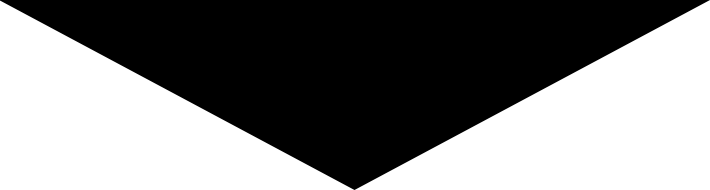For our housekeepers
Your work is essential, and we appreciate your commitment. The TRIXXO app is designed to make your workday smoother and more efficient, so you can focus on what you do best.
- Your schedule, always at hand: Access your detailed work schedule anytime, anywhere. Never miss an appointment.
- Easy leave requests: No more hassle with forms! Request your vacation or other leave directly via the app and track its approval.
- Direct communication: Easily communicate with your clients and the office via the chat function. Quick questions, quick answers.
- All your important documents at hand: Your payslips, contracts, and other important documents are securely and digitally available.
- Edit personal details: Easily adjust your contact information or other personal details when needed.
For our clients
Forget paper administration and endless phone calls. With the TRIXXO app, you have control over your household services at your fingertips.
- Your schedule at a glance: See when your domestic helper is coming and track the status of your appointments. This way, you always stay informed.
- Full control over your service vouchers: Get a clear overview of your outstanding service vouchers and their status. This way, you always stay informed.
- Quick communication: Do you have a question for your domestic helper or our office? Use the built-in chat function for direct and efficient communication.
- All your data at hand: Easily manage your personal information and documents.
Getting started
- Download the app: Android or iOS? It doesn't matter! You can find our app in both Google Play and the App Store.
- Link your account: As an active client or housekeeper, you will receive a unique link via email to activate your account. Haven't received an email? Please contact your TRIXXO office, and they will send you a new link.
Step-by-step plan (video) for housekeepers
Step-by-step plan (video) for clients
Frequently asked questions
General questions
For which devices is the app available?
The TRIXXO app is available for smartphones and tablets with iOS (Apple) and Android operating systems. You can find the app in the Apple App Store and the Google Play Store.
How do I log in to the app?
You log in with the credentials you received from TRIXXO via email. If you experience any issues, please contact your office.
Can I use the app if I am not a TRIXXO Service Vouchers client or housekeeper?
The TRIXXO app is exclusively designed for our clients and employees. You need an account to access the functionalities. So, join Trixxo quickly.
Clients questions
Can I change my schedule via the app?
The app shows your current schedule. For changes, we recommend you contact your TRIXXO office via the app's chat function or by phone. They will be happy to help you. You can, however, cancel your domestic helper's visit through the app.
Can I cancel my housekeeper's visit through the app?
Yes. Go to your Profile and click on the "Absences" section in the app, fill in the desired period, and submit your request.
Watch the video below:
Can I order service vouchers via the app?
No, the app gives you an overview of your outstanding vouchers. You must order new service vouchers from the government authorities: Flanders and/or Brussels.
Questions from housekeepers
Can I adjust my schedule via the app?
The app shows your current schedule and makes it easy to request leave. For changes to your schedule, you must contact your consultant at the office; this can also be done via the integrated chat function in the app.
Where can I find my payslips in the app?
Your payslips are not in the app, but you can consult them via Doccle.
Is the chat function in the app secure?
Yes, the chat function is a secure way to communicate with your clients and the TRIXXO office. For example, if you chat with your client, it is confidential, and the office cannot read along. All your communication remains within the app.
How do I request leave via the app?
Go to your Profile and click on the "Leave" section in the app, fill in the desired period, and submit your request. You can track the status of your request in the app. You can also cancel your leave at any time, provided it has not yet been approved by your office. If your leave is within 7 days, it's best to contact your office, as this will not work through the app.
Do I still need my paper schedule?
Yes, you still need it. The law requires the use of a paper schedule.
Where can I find my client's details?
You can easily find them by first going to your "profile" and from there to "client list."